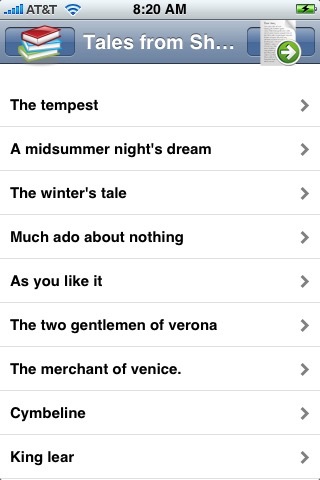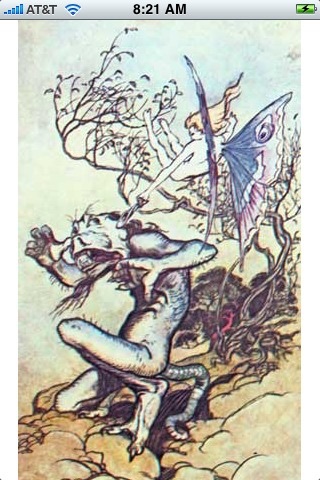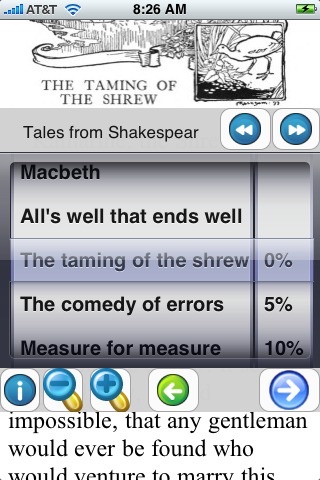Illustrated Tales from Shakespeare (with color illustrations)
Please go to APP store to search word LoudReader to check out many other popular books and collections:
800+ classic tales and fables
Sherlock Holmes complete collection
Childrens bible stories
Bible (in 10+ languages)
Romance stories
Jane Austen: the complete novels
The Bronte Collection
First published in 1807, these simple retellings of the plots of Shakespeares plays have delighted generations of children, while serving as an excellent introduction to the dramas of our greatest playwright. Shakespeares own language is used as much as possible to accustom children to the English of the Elizabethan age and so make easier their transition to the reading of the plays themselves. Numerous color illustrations and black and white illustrations by Louis Rhead complement the text.
LoudReader, an advanced iPhone reader application, featuring a simple and non-intrusive pop-up control panel through a tap, provides the following important customer benefits:
* True full screen reading mode to give the best utilization of your precious screen.
* Easy font size change with an intuitive pinch or a +/- button to suit your preference.
* Easy scrolling navigation between chapters/stories to quickly go to next/previous story/chapter or any other stories/chapters in the book.
* Quick scrolling navigation to provide an overview of the entire book.
* Enhanced quick reference feature. Web browser style backward and forward functions maintain users browser history. One tap brings user back to the original reading location.
* Portrait and landscape reading mode. Text automatically reflows.
* Displays rich formatted HTML book (NOT plain text).
* Remembers the last reading location (exact book, chapter and scroll position).
LoudReader User Instructions:
LoudReader features a simple and non-intrusive pop-up control panel through a tap, which controls most of the important functions of the Reader.
* Each chapter / story is displayed in a continuous page, use finger to scroll the page down / up to read.
* Change font size with an intuitive pinch motion
* A single tap on the page pops up the control panel.
* Click the top right blue next/previous button to go to the next/previous chapter / story.
* Scroll the middle picker on the left to choose any chapter / story, then click the bottom right blue arrow button to read. You can also choose the scrolling position with the picker on the right.
* Click the bottom "+/-" button to change the font size
* Click the green arrows to navigate backward /forward to access the previous reading history for quick reference .
* Click the bottom left "i" button to access the book content index page.
* Click the book icon on the top left of the content index page to access other books If there are multiple books in the application.
iPhone application crash tips:
Like Windows or other computers, iPhone needs to reboot after a while. Most crashes of applications are caused by iPhone, not by applications. Hold both the HOME button and sleep/wake button for a while to power off iPhone and then press sleep/wake button again to reboot iPhone. Everything should be fine after reboot.